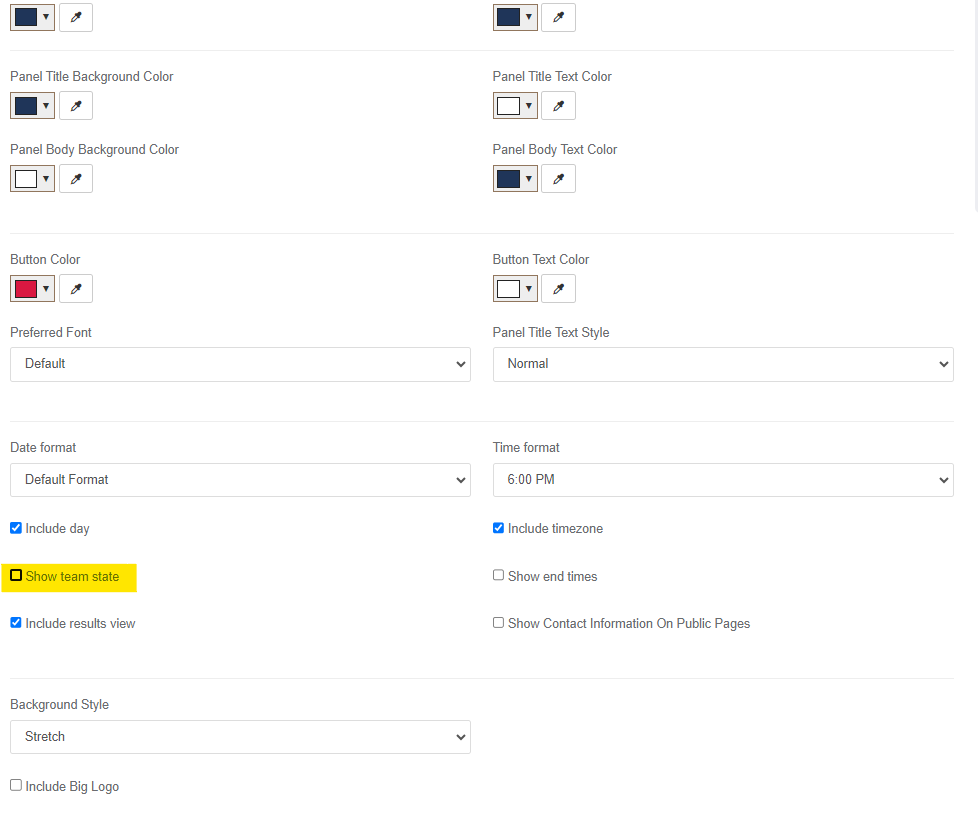Formatting the team names
For each event in GotSport, the Full Name (found by clicking on a team in the Registrations tab) should be exactly how the team’s name is intended to appear on the schedule and standings. This name should follow these guidelines:
General Rule
The full team name should include club name, team identifier (birth year, gender, name, etc.) and the state association abbreviation.
- Correct: Collins FC 08B Blue (FL)
Additional Guidelines
- Make sure the club name is included.
- Incorrect: 08B Blue (FL)
- Correct: Collins FC 08B Blue (FL)
- The age group should always be identified by the birth year(s) of the team and never by the age of the players.
- Incorrect: Collins FC 16U Boys Blue (FL)
- DO NOT include any references to non-National League competitions.
- Remove: EA, ECRL, NAL, DPL, GA, etc.
- Remove: (SC), (SQ), (FWR), etc. that reference past finishes at State Cups or Regional Championships
- DO NOT include any conference abbreviations.
- Remove: MWC, NLC, GLC, etc.
- Avoid team names that are in all caps
- Incorrect: COLLINS FC 08B BLUE (FL)
- Correct: Collins FC 08B Blue (FL)
- The State Association abbreviation should always appear at the end of the team name.
- Incorrect: Collins FC 08B Blue
- Correct: Collins FC 08B Blue (FL)
- Correct: LA Galaxy 09G Elite (CA-S)
- Split states’ formats: (CA-N), (CA-S), (NY-E), (NY-W), (PA-E), (PA-W), (TX-N), (TX-S)
Elite 64 & Elite 64 Regional League
- Elite 64 team names should follow a Club-Elite 64-Age-Gender-State format.
- Correct: Collins FC Elite 64 08B (FL)
- Elite 64 Regional League team names should follow a club-E64 RL-age-gender-state format.
- Correct: Collins FC E64 RL 08B (FL)
Selecting the correct GotSport settings
When all of the above updates are made to team names, the following settings should be selected within your event to ensure the names display correctly on front-end schedule pages and schedule exports.
Turn off club names option
- Turn off (uncheck) the option to include club name as part of the team name. This will avoid the club name showing twice (i.e., Collins Football Club Collins FC 08B (FL))
- Event > Access & Options > Associated Club Roster Permissions section > Open “Advanced Settings” > Uncheck “Include club name in team name”
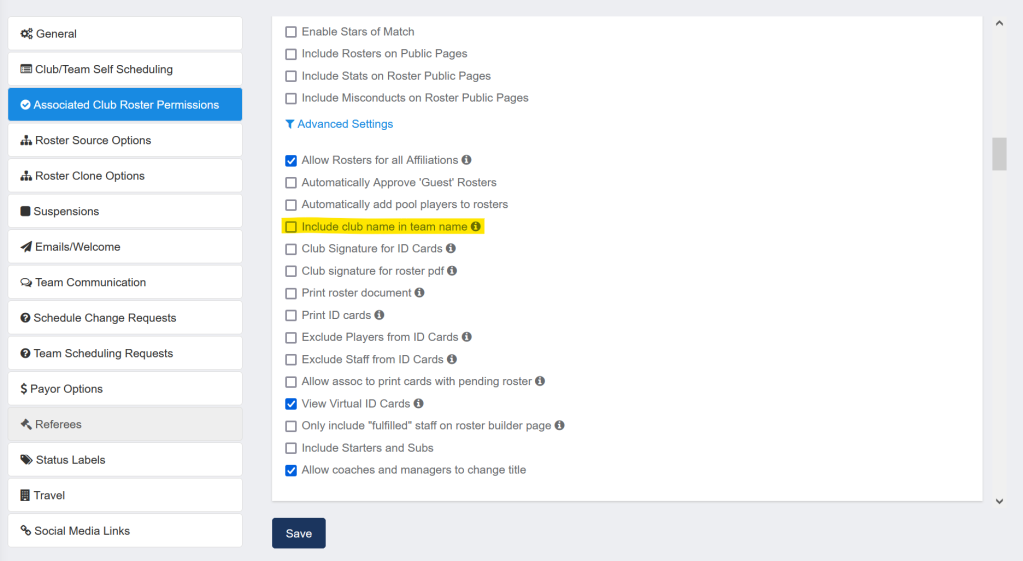
Turn off state option
- Turn off (uncheck) the option to “show team state” so that the states do not appear twice.
- Event > Appearance > Uncheck “Show team state”