This guide contains the steps that teams must follow after a game has been played. Access to the team as coach/manager is required. This information cannot be entered by a club admin. If you are a club admin and want to enter the score or upload a game card, please add yourself as coach/manager to the team. If you have any questions after going through this process, please email Sarah Schneider.
All information subject to change, as of April 2022
POST-GAME: Entering the score and Uploading the game card
- Click here to login to your account.
- Click on Team Management.
- Click on Matches on the left menu.
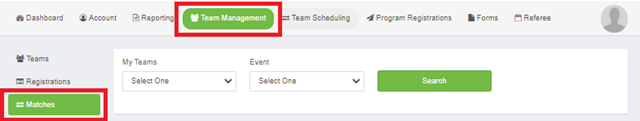
- Use the filters if needed to narrow your search based on your teams and events.
- After filtering to your schedule, locate the game in question and click the icon next to the game.
- In the menu that appears, click the “Match Stats” option.

- In the resulting pop-up, enter the score in the far-right column.
- Below the two team names on the left side of the page, there is a “Choose File” button. Click this button and upload a picture of the game card and click Save in the pop-up.
- Do not enter any disciplinary records or injuries.
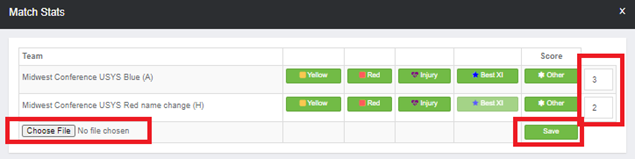
- Once you have clicked Save, the pop-up will close. After entering the score and uploading the game card, you may close your browser.
